If you’ve worked with APIs in Python, you’ve encountered this scenario: you make a request, receive data, and work with it using bracket notation like response['key']. But what exactly are you working with? Is it JSON or a Python dictionary?
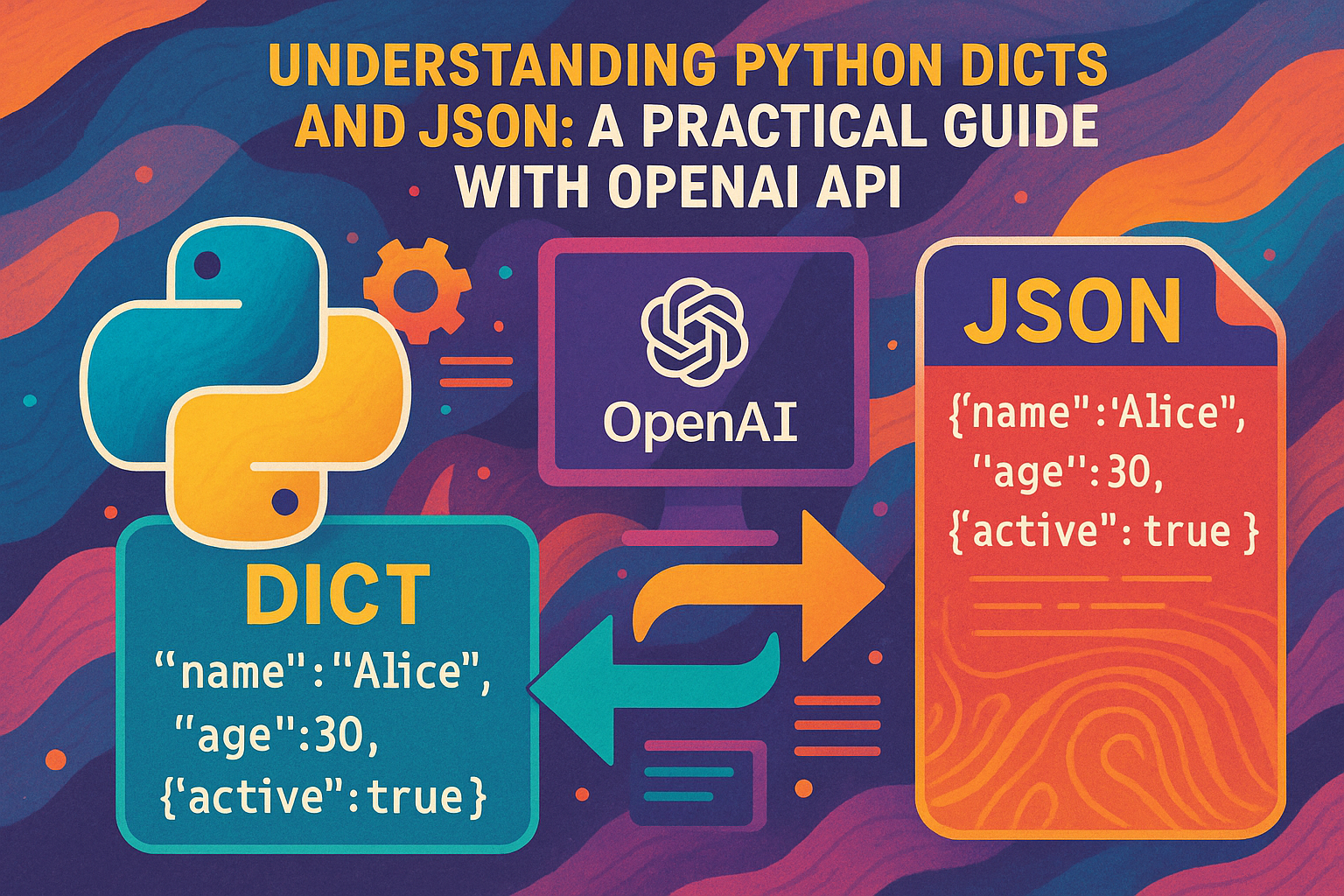
This confusion is common. Understanding the distinction between Python’s dict data structure and JSON format is essential for effective API development, data persistence, and debugging. This guide clarifies the difference using OpenAI’s API as a practical example.
What You’ll Learn#
- The Core Difference: Memory structures versus text formats
- Practical Conversion: When and how to convert between dict and JSON
- Real-World Example: Working with OpenAI API responses
- Common Pitfalls: Mistakes to avoid when handling API data
- Best Practices: Efficient patterns for production code
Prerequisites#
- Python 3.7 or higher
- Basic understanding of Python data structures
- OpenAI API key (for running examples)
The Fundamental Difference#
Python Dict: In-Memory Data Structure#
A Python dictionary is an object that exists in your program’s memory. It’s a native data structure that allows fast lookups, modifications, and iterations.
# This is a dict - it lives in Python's memory
user = {
"name": "Alice",
"age": 30,
"active": True
}
# You can modify it directly
user['age'] = 31
user['email'] = "alice@example.com"
# Type checking confirms it
print(type(user)) # <class 'dict'>
JSON: Text-Based Data Format#
JSON (JavaScript Object Notation) is a string format used to represent structured data. It’s language-agnostic and designed for data exchange between systems.
import json
# This is JSON - it's a string
json_string = '{"name": "Alice", "age": 30, "active": true}'
# You cannot modify it like a dict
# json_string['age'] = 31 # This will fail!
# Type checking shows the difference
print(type(json_string)) # <class 'str'>
Key Insight: APIs send JSON strings over the network. Your Python code converts these strings into dicts for manipulation, then converts back to JSON when sending data.
Working with OpenAI API Responses#
The OpenAI API demonstrates this conversion perfectly. When you make a request, the response travels as JSON but becomes a dict in your Python code.
Making a Request#
import openai
import json
# Configure your API key
openai.api_key = 'your-api-key-here'
# Make the API call
response = openai.ChatCompletion.create(
model="gpt-3.5-turbo",
messages=[
{"role": "system", "content": "You are a helpful assistant."},
{"role": "user", "content": "Explain quantum computing in one sentence."}
],
temperature=0.7,
max_tokens=100
)
# At this point, 'response' is a Python dict
print(type(response)) # <class 'dict'>
Understanding the Response Structure#
The OpenAI response object follows a specific schema. Here’s the typical structure:
{
"id": "chatcmpl-8X7vK2nFqZ9",
"object": "chat.completion",
"created": 1699564352,
"model": "gpt-3.5-turbo-0613",
"choices": [
{
"index": 0,
"message": {
"role": "assistant",
"content": "Quantum computing uses quantum bits that can exist in multiple states simultaneously, enabling parallel processing of complex calculations."
},
"finish_reason": "stop"
}
],
"usage": {
"prompt_tokens": 23,
"completion_tokens": 24,
"total_tokens": 47
}
}
Accessing Data from the Dict#
# Extract the assistant's response
ai_message = response['choices'][0]['message']['content']
print(f"AI Response: {ai_message}")
# Get token usage for cost calculation
total_tokens = response['usage']['total_tokens']
prompt_tokens = response['usage']['prompt_tokens']
completion_tokens = response['usage']['completion_tokens']
print(f"Tokens used: {total_tokens}")
print(f"Prompt: {prompt_tokens}, Completion: {completion_tokens}")
# Access metadata
model_used = response['model']
request_id = response['id']
print(f"Model: {model_used}, Request ID: {request_id}")
Converting Between Dict and JSON#
Dict to JSON: Saving or Transmitting Data#
Convert a dict to JSON when you need to:
- Save data to a file
- Send data over a network
- Store data in a database as text
- Log structured information
# Convert dict to JSON string
json_string = json.dumps(response, indent=2)
# Save to file
with open('openai_response.json', 'w') as f:
json.dump(response, f, indent=2)
# The file contains readable JSON:
# {
# "id": "chatcmpl-8X7vK2nFqZ9",
# "object": "chat.completion",
# ...
# }
JSON to Dict: Loading or Processing Data#
Convert JSON to a dict when you need to:
- Read data from a file
- Process API responses
- Parse configuration files
- Manipulate data structures
# Load JSON from file
with open('openai_response.json', 'r') as f:
loaded_response = json.load(f)
# Now you can work with it as a dict
message = loaded_response['choices'][0]['message']['content']
# Parse JSON string
json_string = '{"name": "test", "value": 42}'
data = json.loads(json_string)
print(data['value']) # 42
Practical Use Case: Logging OpenAI Conversations#
Here’s a complete example that demonstrates dict/JSON conversion in a real application:
import openai
import json
from datetime import datetime
def chat_with_logging(user_message):
"""
Send a message to OpenAI and log both request and response
"""
# Prepare request (Python dict)
request_data = {
"model": "gpt-3.5-turbo",
"messages": [
{"role": "user", "content": user_message}
],
"timestamp": datetime.now().isoformat()
}
# Make API call
response = openai.ChatCompletion.create(
model=request_data["model"],
messages=request_data["messages"]
)
# Create log entry (dict combining request and response)
log_entry = {
"request": request_data,
"response": {
"content": response['choices'][0]['message']['content'],
"tokens": response['usage']['total_tokens'],
"model": response['model']
},
"logged_at": datetime.now().isoformat()
}
# Save as JSON for persistence
with open('conversation_log.json', 'a') as f:
f.write(json.dumps(log_entry) + '\n')
return response['choices'][0]['message']['content']
# Usage
answer = chat_with_logging("What is machine learning?")
print(answer)
Common Pitfalls and Solutions#
Pitfall 1: Treating JSON Strings as Dicts#
# Wrong
json_string = '{"name": "Alice"}'
name = json_string['name'] # TypeError: string indices must be integers
# Correct
data = json.loads(json_string)
name = data['name'] # Works!
Pitfall 2: Forgetting JSON Type Limitations#
JSON supports fewer data types than Python. Conversion can lose information:
from datetime import datetime
# Python dict with datetime
data = {
"timestamp": datetime.now(),
"values": {1, 2, 3} # Set
}
# This fails - datetime and set aren't JSON serializable
json.dumps(data) # TypeError
# Solution: Convert to JSON-compatible types
data_serializable = {
"timestamp": datetime.now().isoformat(),
"values": list({1, 2, 3})
}
json.dumps(data_serializable) # Works!
Pitfall 3: Inefficient Repeated Conversion#
# Inefficient - converting on every access
for i in range(1000):
data = json.loads(json_string)
process(data['value'])
# Efficient - convert once
data = json.loads(json_string)
for i in range(1000):
process(data['value'])
Best Practices#
Convert Once, Use Many Times: Load JSON into a dict at the start of your function, work with the dict, then convert back to JSON only when needed.
Use Type Hints: Make your intentions clear:
def process_response(response: dict) -> str: return response['choices'][0]['message']['content']Handle Nested Data Safely: Use
.get()to avoid KeyError:# Risky content = response['choices'][0]['message']['content'] # Safer content = response.get('choices', [{}])[0].get('message', {}).get('content', '')Validate JSON Structure: Check for expected keys before accessing:
if 'choices' in response and len(response['choices']) > 0: message = response['choices'][0]['message']['content']Use
indentfor Human-Readable JSON:# For logging or debugging print(json.dumps(response, indent=2))
Conclusion#
The distinction between Python dicts and JSON is straightforward: dicts are in-memory data structures for computation, while JSON is a text format for transmission and storage.
When working with APIs like OpenAI’s:
- Responses arrive as JSON but are automatically converted to dicts
- Work with the dict in your code
- Convert back to JSON only when saving or sending data
Master this pattern and you’ll write cleaner, more efficient API integration code. The next time you see response['key'], you’ll know exactly what you’re working with and why.
